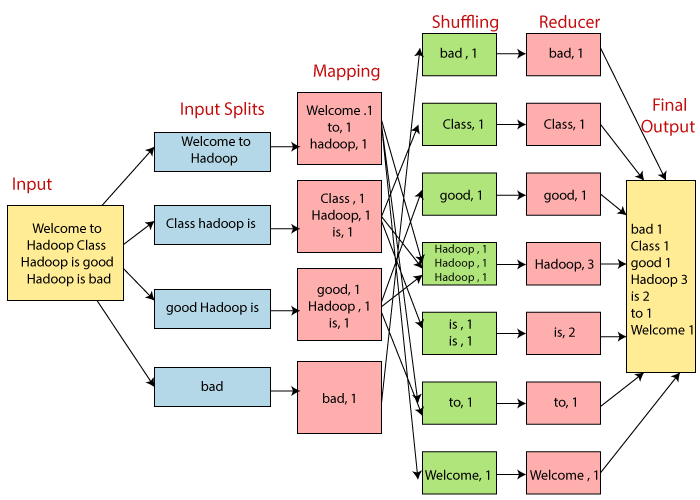Hadoop - MapReduce
概述
源于Google MapReduce论文,发表于2004年12月
Hadoop MapReduce是Google MapReduce的克隆版
优点:海量数据离线处理 & 易运行 & 易开发
缺点:实时流式计算
执行步骤
- Input 准备输入数据
- (Split)
- Mapper 处理
- Shuffle
- Reduce 处理
- Output 结果输出
编程核心概念
InputFormat
(Split)
(RecordReaders)
(Combiner)
(Paritioner)
OutputFormat
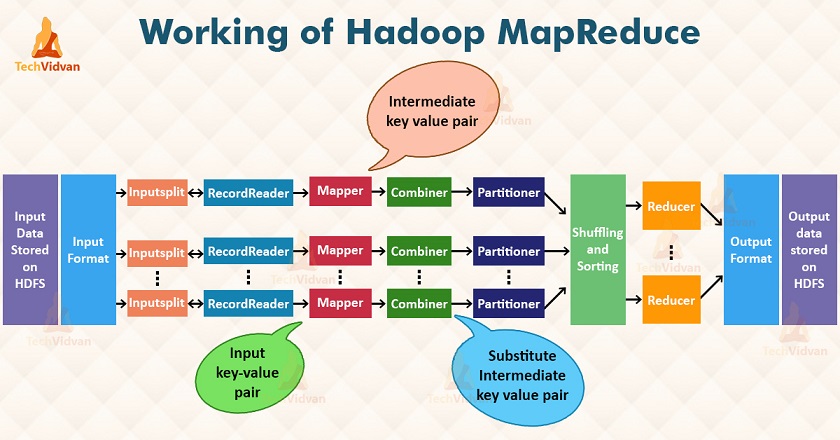
实战 - Word Count
Mapper
import org.apache.hadoop.io.IntWritable;
import org.apache.hadoop.io.LongWritable;
import org.apache.hadoop.io.Text;
import org.apache.hadoop.mapreduce.Mapper;
import java.io.IOException;
/**
* KEYIN: Map任务读数据的key类型,offset,是每行数据起始位置的偏移量 Long, e.g. 0
* VALUEIN:Map任务读数据的value类型,其实就是一行行的字符串 String, e.g. hello world welcome
*
* hello world welcome
* hello welcome
*
* KEYOUT: map方法自定义实现输出的key的类型 String, e.g. hello
* VALUEOUT: map方法自定义实现输出的value的类型 Integer, e.g. 2
*
* 词频统计:相同单词的次数 (word,1)
*
* Long,String,Integer 是 Java 里面的数据类型
* LongWritable,Text 是 Hadoop 自定义类型,好处是能快速序列化和反序列化
*
*/
public class WordCountMapper extends Mapper<LongWritable,Text,Text,IntWritable>{
/**
* @param key: offset, e.g. 0
* @param value: String, e.g. hello world welcome
* @param context
* @throws IOException
* @throws InterruptedException
*/
@Override
protected void map(LongWritable key, Text value, Context context) throws IOException, InterruptedException {
// 把value对应的行数据按照指定的分隔符拆开
String[] words = value.toString().split("\t");
for(String word : words) {
// (hello,1) (world,1)
context.write(new Text(word.toLowerCase()), new IntWritable(1));
}
}
}
Reducer
import org.apache.hadoop.io.IntWritable;
import org.apache.hadoop.io.Text;
import org.apache.hadoop.mapreduce.Reducer;
import java.io.IOException;
import java.util.Iterator;
/**
* INPUT
* (hello,1) (world,1)
* (hello,1) (world,1)
* (hello,1) (world,1)
* (welcome,1)
*
* map的输出到reduce端,是按照相同的key分发到一个reduce上去执行
*
* reduce1: (hello,1)(hello,1)(hello,1) ==> (hello, <1,1,1>)
* reduce2: (world,1)(world,1)(world,1) ==> (world, <1,1,1>)
* reduce3: (welcome,1) ==> (welcome, <1>)
*/
public class WordCountReducer extends Reducer<Text,IntWritable, Text,IntWritable>{
/**
* @param key: e.g. hello
* @param values: e.g. <1,1,1>
* @param context
* @throws IOException
* @throws InterruptedException
*/
@Override
protected void reduce(Text key, Iterable<IntWritable> values, Context context) throws IOException, InterruptedException {
int count = 0;
Iterator<IntWritable> iterator = values.iterator();
while (iterator.hasNext()) {
IntWritable value = iterator.next();
count += value.get();
}
context.write(key, new IntWritable(count));
}
}
App
import org.apache.hadoop.conf.Configuration;
import org.apache.hadoop.fs.FileSystem;
import org.apache.hadoop.fs.Path;
import org.apache.hadoop.io.IntWritable;
import org.apache.hadoop.io.Text;
import org.apache.hadoop.mapreduce.Job;
import org.apache.hadoop.mapreduce.lib.input.FileInputFormat;
import org.apache.hadoop.mapreduce.lib.output.FileOutputFormat;
import java.net.URI;
/**
*
* 使用MR统计HDFS上的文件对应的词频
*
* Driver: 配置Mapper,Reducer的相关属性
*
*/
public class WordCountApp {
public static final String HDFS_PATH = "hdfs://0.0.0.0:8020";
public static void main(String[] args) throws Exception{
System.setProperty("HADOOP_USER_NAME", "hadoop");
Configuration configuration = new Configuration();
configuration.set("fs.defaultFS",HDFS_PATH);
// 创建一个Job
Job job = Job.getInstance(configuration);
// 设置Job对应的参数: 主类
job.setJarByClass(WordCountApp.class);
// 设置Job对应的参数: 设置自定义的Mapper和Reducer处理类
job.setMapperClass(WordCountMapper.class);
job.setReducerClass(WordCountReducer.class);
// 设置Job对应的参数: Mapper输出key和value的类型
job.setMapOutputKeyClass(Text.class);
job.setMapOutputValueClass(IntWritable.class);
// 设置Job对应的参数: Reduce输出key和value的类型
job.setOutputKeyClass(Text.class);
job.setOutputValueClass(IntWritable.class);
// 如果输出目录已经存在,则先删除
FileSystem fileSystem = FileSystem.get(new URI(HDFS_PATH),configuration, "hadoop");
Path outputPath = new Path("/wordcount/output");
if(fileSystem.exists(outputPath)) {
fileSystem.delete(outputPath,true);
}
// 设置Job对应的参数: Mapper输出key和value的类型:作业输入和输出的路径
FileInputFormat.setInputPaths(job, new Path("/wordcount/input"));
FileOutputFormat.setOutputPath(job, outputPath);
// 提交job
boolean result = job.waitForCompletion(true);
System.exit(result ? 0 : -1);
}
}
改进 - Local Run
在本地跑很简单,不需要在Configuration中指定HDFS_PATH;
另外,Input和Output的Path也需要改一下;然后就可以跑了。
(注:如果是Windows系统的话,需要成功安装Hadoop。)
改进 - Combiner
聚合操作,即在Map做完了之后,Shuffle之前,先在”Map端”把结果Aggregate一下,然后再分发下去。
举例,词频统计的应用,2个Map,做完之后结果是这样的:
Map 1
(hello, 1)
(world, 1)
(hello, 1)
(hello, 1)
Map 2
(hello, 1)
(world, 1)
(world, 1)
(hello, 1)
可以看到,有很多相同的词条,可以做一次Aggregate。做完Combiner的操作,结果是这样的:
Map 1
(hello, 3)
(world, 1)
Map 2
(hello, 2)
(world, 2)
好处是,减少了输出(网络传输)的数据量。
实践:在Local App的基础上,加上下述代码即可。
job.setCombinerClass(WordCountReducer.class);